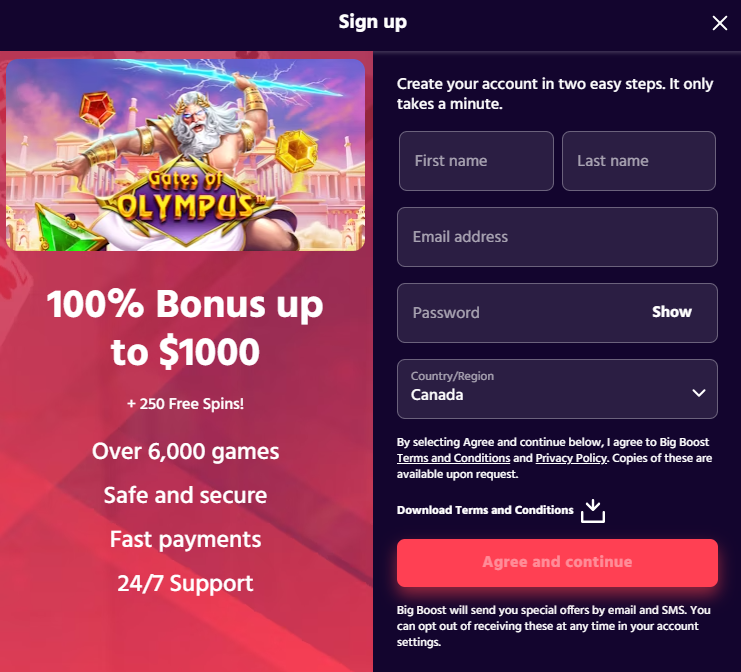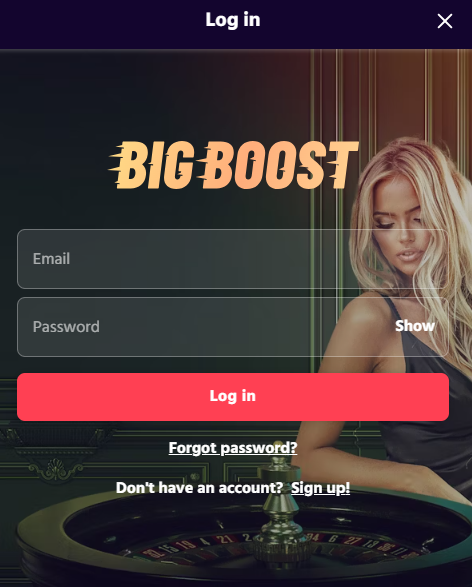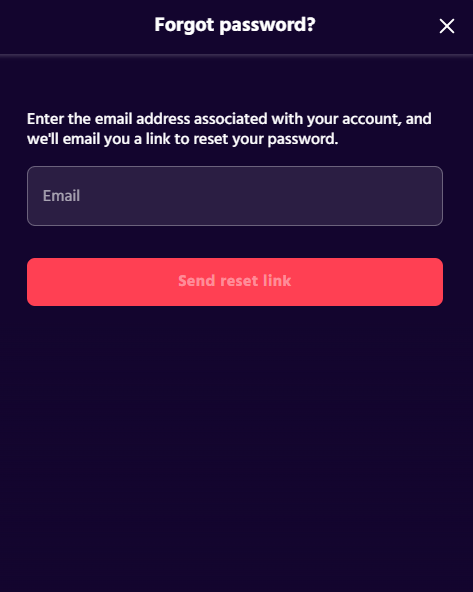If you've forgotten your password or want to enhance your account security, resetting your password at Big Boost Casino is a straightforward process. Follow the steps below to regain access to your account safely.
Step-by-Step Guide to Reset Your Password
To reset your password, please follow these simple steps:
-
Visit the Login Page
Go to the Big Boost Casino homepage and click on the "Login" button located at the top right corner. This will redirect you to the login page.
-
Click on "Forgot Password?"
On the login page, you will see a "Forgot Password?" link. Click on this link to initiate the password reset process.
-
Enter Your Email Address
Provide the email address associated with your Big Boost Casino account. Ensure that you enter it correctly to receive the reset instructions.
-
Check Your Email
After submitting your email, check your inbox for a password reset email from Big Boost Casino. If you don’t see it, check your spam or junk folder.
-
Follow the Reset Link
Click on the link provided in the email. This will take you to a secure page where you can create a new password.
-
Create a New Password
Enter your new password, ensuring it meets the security criteria (usually a mix of letters, numbers, and special characters). Confirm your new password by entering it again.
-
Log In with Your New Password
Once your password is reset, return to the login page and enter your email and new password to access your account.
Important Considerations
When resetting your password, keep the following tips in mind:
- Choose a strong password that is difficult to guess but easy for you to remember.
- Do not use the same password across multiple accounts to enhance security.
- Enable two-factor authentication (if available) for an extra layer of protection.
- Regularly update your password to maintain account security.
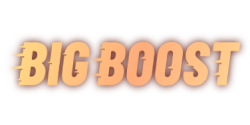

 Français
Français